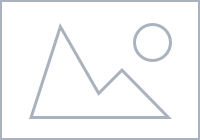- 2 full days of learning and skills focused content
- Peer networking and knowledge exchange
- NEW! Hands-on workshop
- Insights from industry professionals, clients, thought leaders and keynotes
- Degreed Demo booths for product deep dives
- Interaction with Degreed partners and sponsor booths
- Private meetings with Degreed experts and executives
- NEW! Interactive, onsite wearable event technology onsite to enhance and simplify networking
- Meals, fun activities, morning workouts, and an invitation to our Big Bash — our exclusive evening soiree with unique entertainment.
- Inside look at Degreed product roadmaps
- Client Visionary Award Ceremony
- Degreed swag bag

What is included in my LENS registration?
Who should attend LENS?
Any learning, talent, HR, technology and business leaders interested in the latest workforce development insights and innovations.
How many people are expected to attend LENS, and who is on the guest list?
We expect approximately 400 people, mostly executives from learning, talent development, and HR. You can connect with peers through the mobile app before, during and after the event.
How is payment for registration collected?
Payment is collected by credit card (Visa, AMEX, Mastercard or Discover) when completing the online registration form. The registration will not go through successfully unless payment is provided upfront.
What if I can’t pay by credit card?
Please email lens@degreed.com. We can provide an invoice for you to pay by different means.
Can I transfer my ticket to another colleague?
Yes! To transfer tickets, please contact lens@degreed.com. When making the request, please provide the transferee's name, email, title, dietary restrictions, and evening activities RSVP.
Will I receive a ticket?
You don’t need a ticket when checking in, but the confirmation email serves as proof of registration. If you haven't received a confirmation email, please contact lens@degreed.com.
Want to bring your whole team?
Contact lens@degreed.com to find out about discounted group pricing for 5+ people.
What is the dress code?
Business casual. Please wear your name badge at all times during the conference.
Is WiFi available?
Yes, details will be shared closer to the event.
Social media?
We highly encourage you to be part of the LENS conversation before, during and after the event. Let us know your takeaways, thoughts and opinions by using #DegreedLENS and following @degreed on LinkedIn, Twitter, Facebook and Instagram. We’ll also have photo moments onsite to create #DegreedLENS memories.
What should I bring?
We’ll have the tools you need onsite throughout the event, but feel free to bring business cards, laptops, chargers, and mobile devices. There will be pens and journals for taking notes. We’ll also have areas for you to charge devices as needed.
Where should I keep my coat/handbag/luggage?
Luggage can be stored with the concierge. Note: Degreed nor the venue are responsible for any misplaced or stolen items.
What’s the official language of the conference?
English is the official language of the conference, and all content will be presented in English.
Are you a Degreed Partner and curious to know more about getting involved in LENS?
Please contact partners@degreed.com for more information.
LENS Live: On Air Attendees FAQs
Will LENS be streamed virtually?
Yes. We’ll be offering a hybrid option for those unable to join us in person. Only the content on the main stage will be streamed. The blue sessions in the agenda are the main stage sessions.
What’s LENS Live: On Air?
LENS Live: On Air is a reduced, virtual version of LENS. Sessions will be live-streamed in CT. Tickets are $35 per person and include access to content and networking in the virtual event platform. For more information, check out the LENS Live: On Air page.
What are the differences between in-person LENS and LENS Live: On Air?
The in-person LENS conference in Houston provides opportunities to connect to industry experts, access to more tailored content options, and a chance to participate in fun activities such as an evening reception, morning workout and more. LENS Live: On Air is a virtual experience with a reduced content selection. It’s designed for people who are unable to travel but can’t bear to miss all the helpful insights LENS is known for. See the LENS Live: On Air page for a more detailed comparison.
How do I access LENS Live: On Air?
On the day of the event, there will be a banner on the event website. Click Watch Now on the banner to open another window where you’ll be prompted to log in. If you are not already logged in, click Log In located under Already Registered. Provide the same email you used to register or your ticket number.
No download is needed. Google Chrome is the recommended browser for best viewing capabilities. Please email lens@degreed.com if you didn’t receive your access details.
Please note: You cannot share your login credentials to watch on a secondary device. The platform will give you an error if multiple devices use the same login or magic link. Each user must use their own unique link.
What time zone is used for the sessions?
Central Standard Time (CST).
What’s the official language of the event?
English.
What if the sessions are lagging or I can’t view them?
We recommend using the most updated version of Google Chrome. Internet Explorer isn’t recommended. Make sure you don’t have the event opened in multiple tabs and that your login information has not been shared with another user. You can also check your internet connection and refresh the page. If you’re still having trouble, you can find live assistance on the days of the event using the “Chat” button in the bottom right corner.
Technical difficulties?
We hope not! But if you’re having trouble, you can find live assistance on the days of the event using the “Chat” button in the bottom right corner.
How do I watch a session?
Click the session card via the agenda or your schedule once the session starts. Alternatively, watch the session being streamed live by clicking Live Now on the top navigation.
Which sessions can I watch?
Sessions presented on the main stage (in the General Session room) will be live-streamed in Central Time (GMT-6) on March 5 and 6. You can find these sessions listed in blue on the Agenda page. You won’t have access to workshops, but you’ll still have the chance to network with other participants in the virtual event platform chat. We hope to see you online if you can’t make it in person.
Will sessions be recorded?
Yes. Sessions will be recorded and made available on demand in the weeks following the event.
Are session slides available for download?
Yes, if the speaker has granted us permission to share then decks will be available to Degreed clients via a Degreed Pathway.
Is there a Degreed Pathway for LENS?
Yes. All Degreed clients will have access to the Degreed LENS 2024 Pathway, which will be shared in the post-event email communications. For those who don’t know, a Pathway is a collection of learning content in various modalities that can be used for sharing knowledge within the Degreed platform.
How do I send a direct message to someone?
There is a Messages widget on the right side of the panel where you can send messages to other attendees in the platform.
Can’t find what you’re looking for? Email lens@degreed.com with your questions.